font-family 容易忽略的细节
大多数前端开发者平日对 css 中的font-family属性了解甚少。如果你习惯通过脚手架快速搭建一个项目,那么你可以从/src/App.vue(也可能是style.css)中的 style 标签内的找到预设字体的 css 样式.
例如,以下是我用vite快速搭建的一个 vue 项目后的默认 css 样式
:root {
font-family: Inter, Avenir, Helvetica, Arial, sans-serif;
font-size: 16px;
line-height: 24px;
font-weight: 400;
color-scheme: light dark;
color: rgba(255, 255, 255, 0.87);
background-color: #242424;
font-synthesis: none;
text-rendering: optimizeLegibility;
-webkit-font-smoothing: antialiased;
-moz-osx-font-smoothing: grayscale;
-webkit-text-size-adjust: 100%;
}咱们主要来看看font-family属性,这里的font-family属性预先设置了一系列字体,这些字体不可能存在于每个用户的电脑里内, 所以大部分开发者会设置一个兜底的 font 放在末尾。常见兜底的字体值一般是sans-serif 和 serif,这两个字体表示的含义是无衬线字体(sans-serif)和衬线字体(serif). 需要注意的是,sans-serif和serif不是指的是具体的某个字体,而是指的是字体所属的类别。
在 windows 电脑下,常见的sans-serif字体有微软雅黑、Arial等等。无衬线字体和衬线字体主要区别在于衬线字体的形状会有小装饰,如下图:
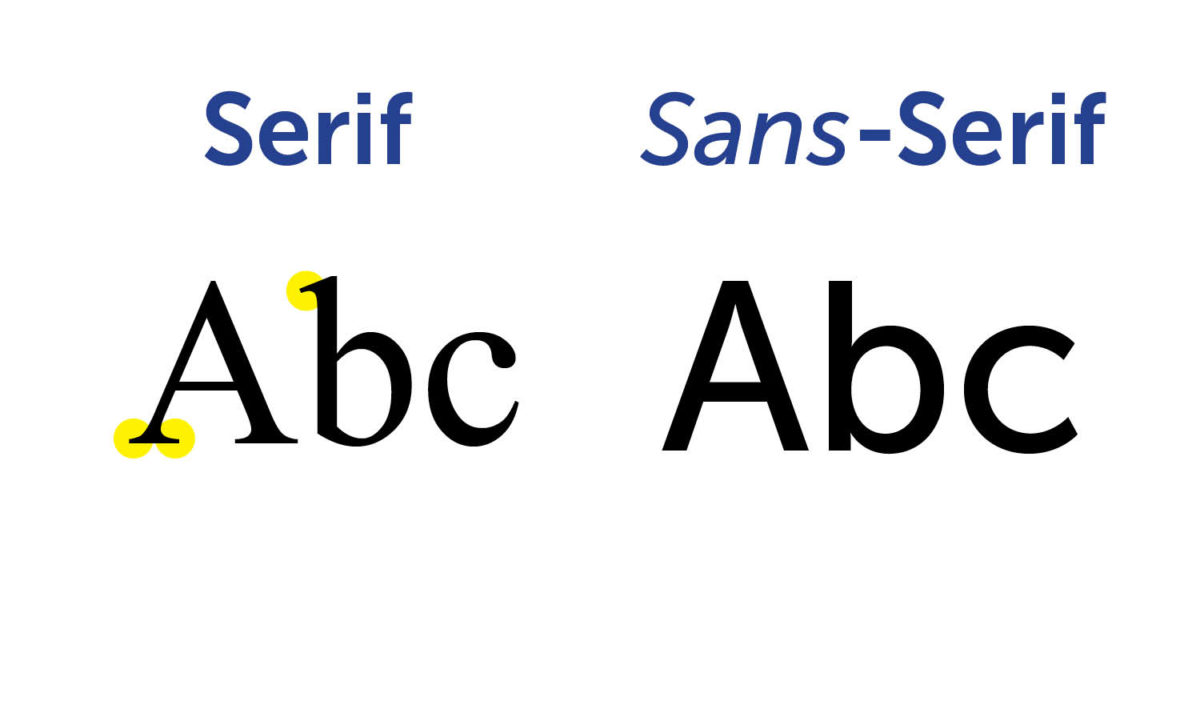
左边的衬线字体中有黄色标注的就是小装饰. 而无衬线字体就没有任何突出的玩意。当没有指定具体的字体名称时,浏览器会选择哪种衬线字体或非衬线字体一般由UA来决定。
接下来咱再说说 font-weight这个属性,font-weight和font-family联系很紧密, 在 css 中 font-weight 可用的值如下.
- 100
- 200
- 300 (lighter)
- 400 (normal)
- 500
- 600
- 700 (bold)
- 800
- 900 (bolder)
有的时候我们想给某个文本元素设置font-weight: 500,但是页面并没有任何变化,问题在于当前页面的字体并不支持500这个 weight 值。如果不支持这个 500 的值,那么浏览器会如何渲染字体粗细呢,我找到了相关资料。
If you specify a font-weight that is not supported by the font, the browser will try to approximate the desired weight using the available weights. For example, if you specify a font-weight of 800 for a font that only supports weights of normal and bold, the browser may use the bold weight instead.
可以肯定的是,所有的的font都会支持400和700这两个 weight-value。